Megastat Installation Instructions
Follow these steps to install the software
- Be sure you have Excel installed but not running.
- Download the software to your site by clicking here: installmega.exe
- Excel 2003 or later: simply run the installmega.exe file and follow the default prompts.
- Pre Excel 2003: You must run megastat.exa but change the Destination directory from ...Office11/library to ...Office10/library. Use the browse command. (see illustrations below)
- Open Excel, Click Tools>Addins and Click the box next to Mega Stat. The Mega Stat Menu should now appear on your tool-bar.
- If you are running Excel 2007, and Megastat is not working, you may need download and run this additional program. Do not run this program unless you have Excel 2007 and the original program failed to work.
This software will only work with PC's or Mac's running in PC emulator mode.Also, I suspect it will have problems with pre XP operating systems. Let me know if you have problems by using the feedback form.
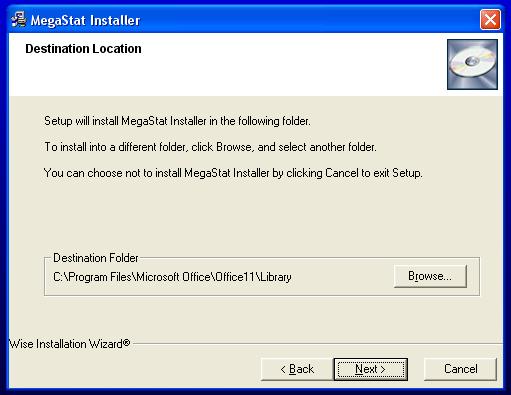
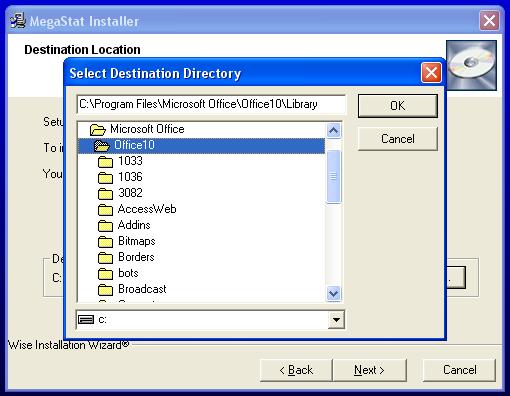
<return to Prior page>